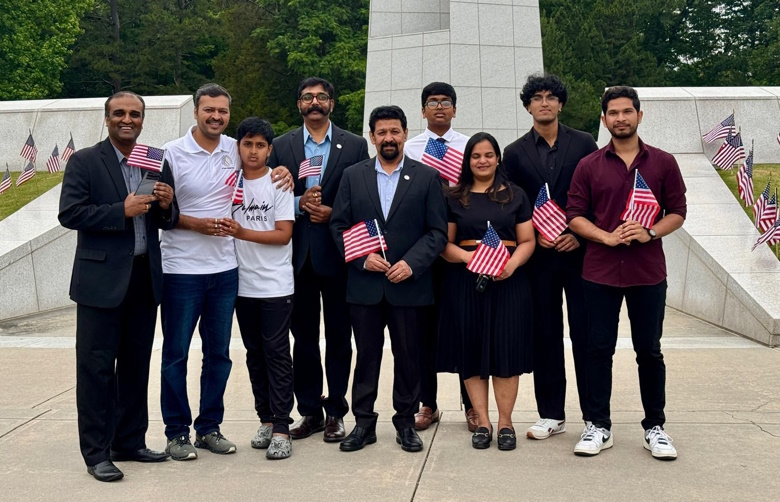In an age where digital privacy is increasingly compromised, deleting your Internet history is not always sufficient to protect your online identity. Even if you clear your browsing history, remnants of your activity can still linger. To truly become a “digital ghost” and ensure your online footprint is erased, follow these detailed steps:
In an age where digital privacy is increasingly compromised, deleting your Internet history is not always sufficient to protect your online identity. Even if you clear your browsing history, remnants of your activity can still linger. To truly become a “digital ghost” and ensure your online footprint is erased, follow these detailed steps:
Arnill Hasan, an AI and web developing enthusiast tells us how easily we can accomplish the task.
Here are some simple steps that one can follow:
Step 1: Delete Your Google Activity
The first step in erasing your online history is to address your Google activity:
Visit Google Activity Page: Go to myactivity.google.com.
Delete Activity: Click the “Delete” button located above your activity. This action removes the selected time period from your Google records.
Choose Time Period: You can select to delete activity from a specific time frame or choose to remove all your Internet history if needed.
Step 2: Review and Delete Old Accounts
To ensure a comprehensive cleanup, you must tackle old accounts associated with your email addresses:
Check Email Accounts: Review all email accounts you’ve used in the past decade. Attempt to recover any lost access to these accounts.
Find Forgotten Accounts: Use your email’s search function to look for terms like “Sign up” or “Welcome” to identify accounts you may have forgotten.
Log In and Delete: Recover and log in to each identified service, then proceed to delete the accounts as necessary.
Step 3: Protect Your Connection
Enhancing your online privacy involves more than just clearing history. Implement these additional measures:
Use a VPN: Always use a Virtual Private Network (VPN) to mask your IP address and encrypt your online activities. However, avoid using a VPN for sensitive transactions such as banking.
Browse Privately: Combine VPN usage with DuckDuckGo, a privacy-focused search engine, to further shield your browsing habits from prying eyes.
Step 4: Secure Your Accounts
Maintaining robust security for your accounts is crucial to prevent future breaches:
Regularly Update Passwords: Change your passwords every six months to protect against new hacking attempts. Regular updates help safeguard your accounts from unauthorized access.
Be Proactive: As cyber threats evolve, proactive account management ensures that you stay ahead of potential security risks.
By following these steps, you can significantly enhance your online privacy and reduce the chances of your Internet activity being tracked or misused. While no method guarantees absolute anonymity, these measures will help you move closer to becoming a digital ghost.
If you think that deleting your Internet history is enough, you are wrong.
Your Internet activity is still stored.
Here is a method to completely erase your Internet history & become a Digital Ghost ↓ pic.twitter.com/AT163esyQp
— Arnill Hasan (@arnill_dev) August 18, 2024